
Auditorium
Indulge your audience in an interactive platform with a replica of the physical environment. The live session for the physical event can be observed by both in-person and virtual attendees.

Remote Speaker
A speaker can join through any platform remotely and interact through the large screen at the venue, where they can directly interact with the live and virtual audience.

Exhibition Hall
Create a replica of your existing physical exhibition hall and allow the attendees to join in either virtually or live. They can walk around and explore the different booths present in the zone via virtual avatars.

Expo Booths
Create an exact replica of your physical booth with dedicated resources and a cabin for attending the online or offline visitors to showcase your products and services and skyrocket your leads.

Match Making
With this feature, a large group of attendees in a hybrid or virtual event can connect with each other using our AI-based Match Making network as per their interests or requirements.

QnA Sessions
Give your audience a real-life feeling of participating in the event via a live Q&A session. They can ask questions in the chat window while the moderators delegate the questions to the speaker and give the audience their answers.

Video Gallery
Present in both the Virtual Booths and the Auditorium, the Video Gallery serves a great purpose for brand executives to showcase their products to a large group of attendees present online or offline.

Video Chat
Humanise the interactions between the attendees present offline and online with the video chat feature placed in the multiple zones of the event. The feature allows the attendees to hold insightful conversations and replicate physical exchanges.

Networking Area
Created for both in-person and virtual attendees to connect with each other, the Networking Area has the provision for booking a meeting scheduler and engaging in conversation with other speakers or attendees.

Event Briefcase
A feature dedicated to both the online and offline attendees - here, they can download certain interesting collaterals and images on their systems before leaving the event.

Attendee Profile
The attendees can introduce and showcase their professional details to other attendees present online or offline. It also helps virtual attendees view each other's profiles and learn more about everyone present.

Instruction Pop-Ups
Guide the attendees either online or offline through the course of the events with the instruction pop-ups present in various areas of your virtual and hybrid event.

Live Polls
Conduct interesting live polls on any topic, both for online and offline attendees, in the Auditorium section.

Photo Booth
Capture pictures and exciting moments of the attendees present online or offline in a fun and quirky manner. The photos can be saved to the event gallery, which can be transferred and shared on any social media platform.

Photo Gallery
Provide the attendees with a feature to transfer their photos to the photo gallery, where they can save the moments and experiences enjoyed in the virtual and hybrid events.

Poster Competition Wall
Include an extra layer to the event with the poster competition wall, where the in-person and virtual attendees can exhibit their posters while others can view, like, or download them.

Leaderboard
Provide your physical and virtual attendees with a score based on their degree of engagement and participation in different zones and aspects of events.

Speaker’s Lounge
This section is only open to the speakers and moderators of the events. Remote speakers can join before their scheduled time to conduct an audio/video test to ensure smooth functioning during the event.

Production
Give access to your physical and online attendees to get support from the professionals with Audio setup, Tech Moderation, and much more to run the show with seamless perfection.

Training-Press Room
Give your speaker and the authorised personnel; be it online or offline, access to the special training/press room, where they can have a real-time overview of an event.
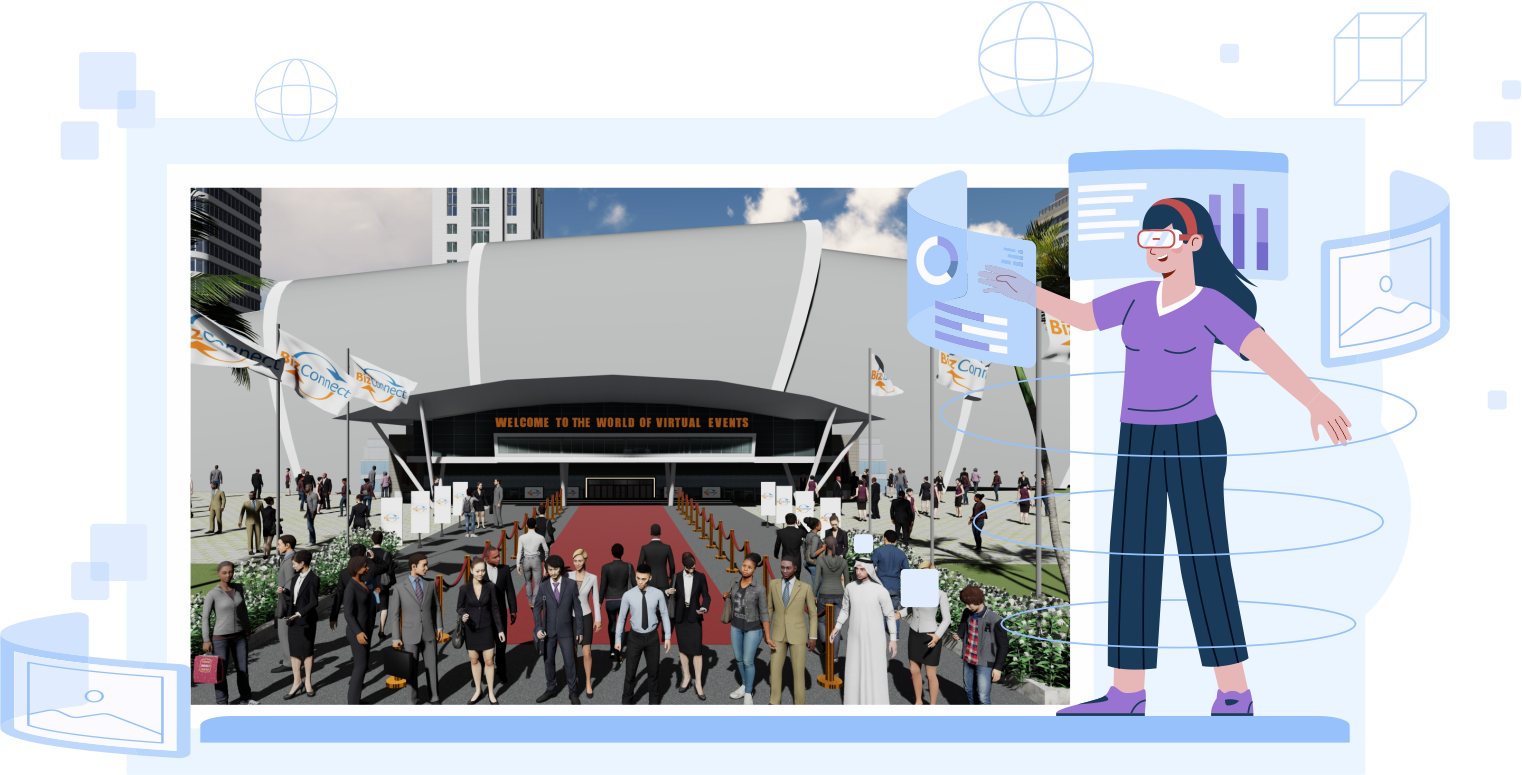
Incredible 3D Environment
By incorporating your 3D avatars in the events, attendees can use their replicas and move around and explore various aspects of the event while getting a 360-degree view of the entire arena.

Business Exchange Cards
Provide your attendees with a memorable experience by letting them exchange their business cards physically or virtually with other attendees present at the event.

Feedback Forms
Spike up your connection by presenting feedback forms to the attendees - both online and offline in the auditorium. Google Forms or Third-Party integration can be used as feedback forms.

Event Microsite
A dedicated page for the online and offline attendees to host their hybrid events. The audience can register and scan a QR code to the event site for easy registration

Entrance Walkthrough
Create a superb exact clone of the real life physical entrance on our hybrid platform to provide the look and experience of the actual event to your audiences joining online

Event Lobby
Design an exact replica of your event lobby on our hybrid platform where online audiences can walk in and explore the lobby and booths, giving them the virtual experience of being at the physical event

Helpdesk
Dedicated to online and offline visitors, the attendees can gain all the information regarding the FAQs, and Event Agendas with a feature-packed helpdesk zone