
Auditorium
Indulge your audiences with interactive sessions in our majestic Auditorium. The zone can be customised and branded by selecting an outlook from the available templates. The audience will have a platform to interact and engage with each other as well as the speakers.

Live/Pre-Recorded Sessions
Address your audience through our stunning screen in the Auditorium. Our platform supports all the popular streaming sessions - you can choose to have Interactive, Multi Speaker, Live Addressing, or play a pre-recorded video.

Exhibition Hall
Rope in an exhibition hall to your event and allow the attendees to walk around and explore the different brand booths present in the zone. The section holds a pre-existing theme for you to select a preferred outlook.

Expo Booths
Create a DIY (Do It Yourself) booth of your choice to host or stream a Virtual Event / Trade Show with amazing features like Group Chat, Video Chat, and Image and PDF collaterals with personalised CTA Buttons.

QnA Sessions
Give your audience the ability to partake in the interactive sessions of the Auditorium through a live Q&A session – the audience can post their questions in the chat window; a moderator will pass them on to the speakers to answer.

Video Gallery
Present in the Virtual Booths and Auditorium (on pre-recorded videos), the video gallery serves as an excellent opportunity for brand executives to showcase their brand products and services via detailed videos.

Video Chat
Create a more immersive and engaging interaction between attendees with the Video Chat feature placed in multiple zones of the event, including the Networking and Exhibition area. The feature allows attendees to hold insightful conversations that replicate physical exchanges.

One-On-One Meets & Group Chats
Fuel your event with the opportunity for attendees to interact anywhere they go – Auditorium, Network Zone, Exhibition, and Helpdesk. They can raise their doubts, show their expertise, answer queries, and network with each other across these zones using our One-On-One meet and Group Chat features.

Speaker’s Lounge
The section is only open to the speakers and moderators of the event. They can join the backend studio before their turn and conduct an audio/video test to ensure that they are ready to go live.

Networking Area
Allow the participants to choose their target audience from the attendees' list. They can use the Networking Area in the Networking Zone as their platform to pitch their ideas, generate leads, and discuss collaboration with other significant personnel.

Reports & Analytics
Event organisers rely on reports and analytics to measure different metrics regarding the event. Measure your event's success with detailed page-wise reports that record user behaviour during the event.

Feedback Forms
Record attendee’s views and responses through event feedback forms present in the Auditorium. We can use default Google forms or third-party integration to fit the inputs required for the event.

Event Briefcase
Attendees will come across several interesting collaterals and images during their event journey. The Event Briefcase holds all the attendee favourites in one place, so they can download all of them to their system before leaving the platform.

Attendee Profile
Allow the attendees to introduce and showcase their expertise, position, and professional details for the other presenters of the event. They can use it as a business card and exchange it with other attendees in the Networking and Exhibition area.

Instruction Pop-Ups
Guide the attendees through the course of the events with the instruction pop-ups present in all the areas of the event. They can use the same to move around and explore the platform, leaving no stones unturned.

Live Polls
Provide interesting live polls about exciting topics relevant to the event. The attendees will engage and answer them in the Auditorium section. The results will be declared by the end of the event.

Photo Booth
Take pictures of the attendees in fun, quirky frames. The attendees can choose to save the photos to the event gallery and transfer them to their system or share them on social media platforms.

Photo Gallery
Once the pictures are clicked, attendees have the option to transfer them to the Photo Gallery, which can be viewed by other attendees and the event organisers.

Poster Competition Wall
Include an extra layer to the event with the poster competition wall wherein they can exhibit their posters, while others can view, like, and download the showcased posters.

Training/Press Room
The speakers and the authorised personnel of the event are given access to the special training/press room, where they can have a real-time overview of the event.

Production
This area gives access to the various professionals, providing added support with Studio Setup, Tech Moderation, Anchors, and Stage designs, which help run the show to perfection.
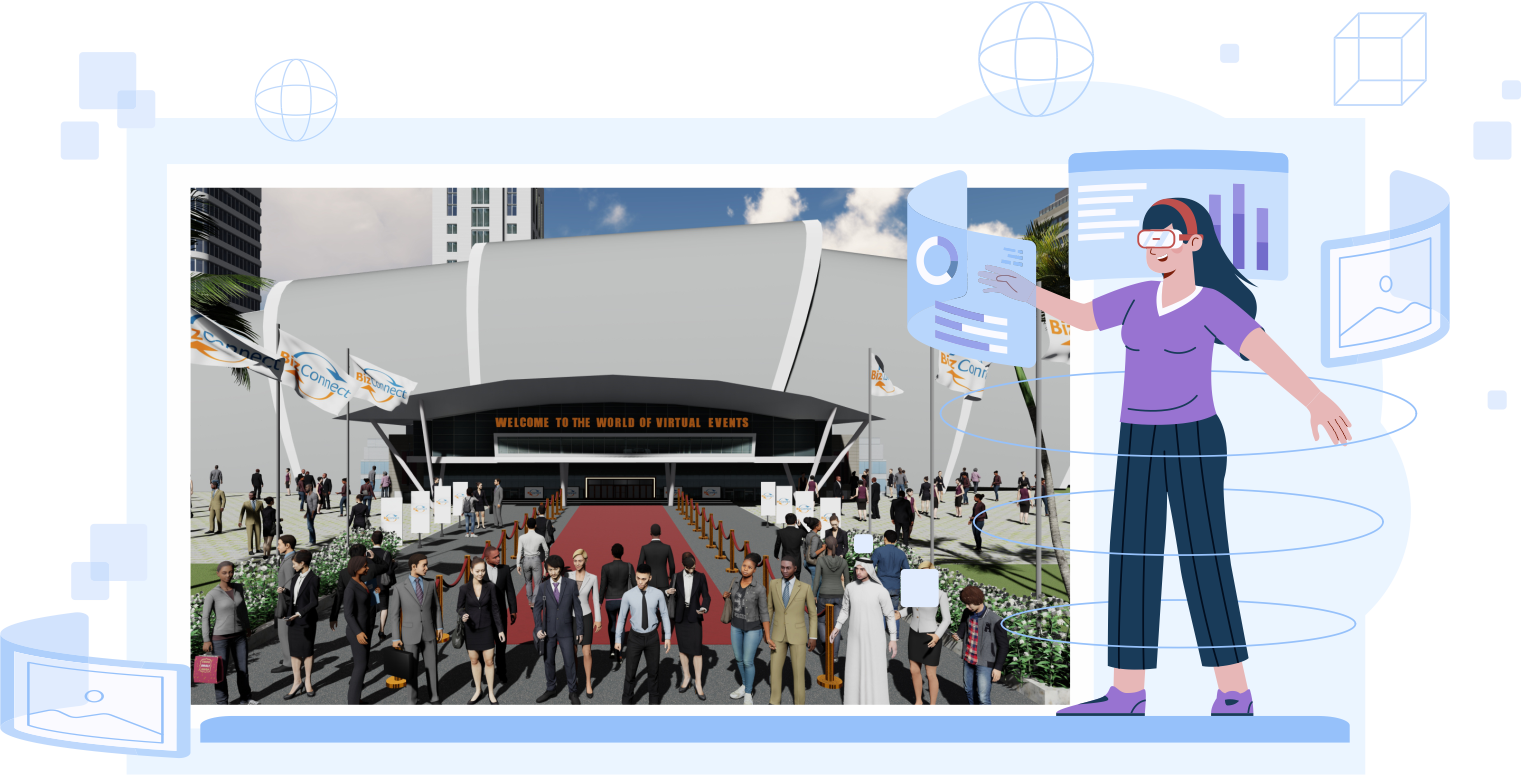
3D Environment
By incorporating 3D Avatars in the events, the attendees engage themselves in their personalised avatars and can move around the virtual venue while having a 360-degree view of the event and various booths.

Games with Optional Ad Feature
Give the option for your attendees to take a break by playing games & setting scores on the leaderboard. You can choose any three from the available 15 games, which can be expanded on request.

Leaderboard
Attendees are given scores based on their degree of engagement and participation in different zones and aspects of the event.

Event Microsite
Dedicated for hosting all your virtual events, organizers can use this page for a number of facilities. From promotional activities to lead generation, inviting new attendees for registration, launching contests, and highlighting their brands, this page is multifaceted for all your needs.

Entrance Walkthrough
Create a customizable and majestic entrance that provides the best close-to-reality experience for your attendees. Choose from our stock templates and conduct a detailed branding of your event complete with logos placed on flags, building facades, hoardings, etc.

Event Lobby
We offer a range of templates for organizers to choose from. These templates are designed to fit perfectly with the purpose of your event. Display your organization’s branding with the use of logos and hanging banners placed strategically at various locations.

Helpdesk
Provide support to the attendees at your event from the Helpdesk Zone, where they can approach you to gather information and knowledge about the event. Provide FAQs, Event Agendas and Timelines, as well as direct chat and feedback features in this zone.