
Language Change Option
Designed to provide a seamless and interactive experience, a multilingual feature has been added to help cater to the needs of our global audiences. With this incredible feature, language barriers will never be an issue again!

A Large Screen For All Attendees
Attendees can now choose to expand the speaker’s module on their screens to enjoy a better view and enhance engagement.
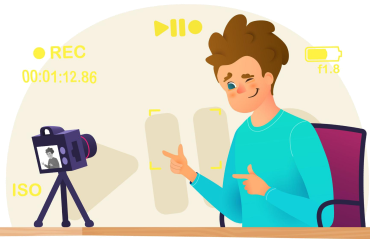
Live And Recorded Videos
Host your webinar in a live session while offering your attendees the option to view the recorded session later. The webinar session can be easily streamed across various channels to deliver your content seamlessly to global audiences.
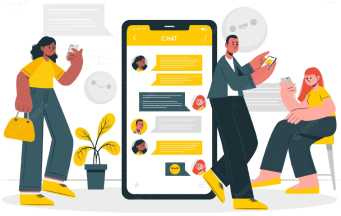
Chat Box To Communicate With Everyone Present At The Event
Interactions have been made easy with BizConnect’s online virtual and hybrid platforms. Now, anyone present can connect with participants or with the brand executive across different time zones using our advanced chat box features with emoticons, expressions, and various other tools.
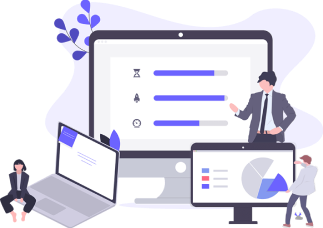
Live Polls To Make Your Events More Engaging
Keep your audiences engaged by offering Live Polls during your Webinar sessions, all with the ease and comfort of being behind your screens at home or any other location.

Q & A Option
With an engaging Q&A feature, attendees can ask questions and receive their answers virtually on our platform, thus creating an interactive and engaging session.

Announcement Button
Provide a realistic feel for your audiences by presenting the important topics to be discussed with an Announcement Button.
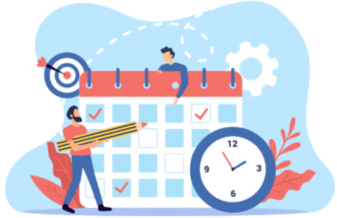
Agenda to provide Attendees with timeline
Hook up the attendees by providing the timeline for the webinar and thus attracting the attendees engagement

Pre-prepared list of FAQ
The attendees can view the list of pre- prepared FAQs to enlighten them about the product, services and much more

Downloadable & Printable PDF Format
This function allows the attendees to download and print all the necessary documents provided in the webinar for reference

Emoji Reaction For Both Speakers & Attendees
The attendees, as well as speakers, can use the Emoji reaction buttons to make their interactions more engaging.
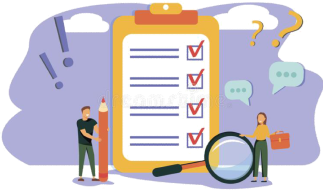
Feedback form
A feedback form helps you craft an effective way to keep track of the needs of the attendees and regulate the brand to work on its online goals.

Match Making & Networking
The virtual attendees can share the session on social media with just the click of a button. Not just that, our AI-based Match Making feature automatically picks up essential keywords from attendee profiles and helps you match their requirements with your brand services and products.

Exchange & Download Business card
This feature enables and provides an option for the attendees and speakers to share and download their business cards with each other - just like they would in any regular physical webinar session.

Live/Pre-Recorded Sessions
Address your audience with the popular streaming sessions - you can choose to have an Interactive, Multi Speaker, Live Addressing, or play a pre-recorded video.